Roblox’s Kuroku’s Basket Showdown is a Roblox game based on the Kuroko’s Basketball anime series. The game has recently shot up in popularity via its beta launch, and offers a fun way of relieving the anime’s moments in creative, Roblox style.
Naturally, with a game so complex there might be questions on how to particularly tackle certain parts of it, as well as asking for support related to bugs and/or performance issues. This is where the Trello and Discord links come into the picture, and you can find more about them in the sections below.
Official Kuroku’s Basket Showdown Discord link
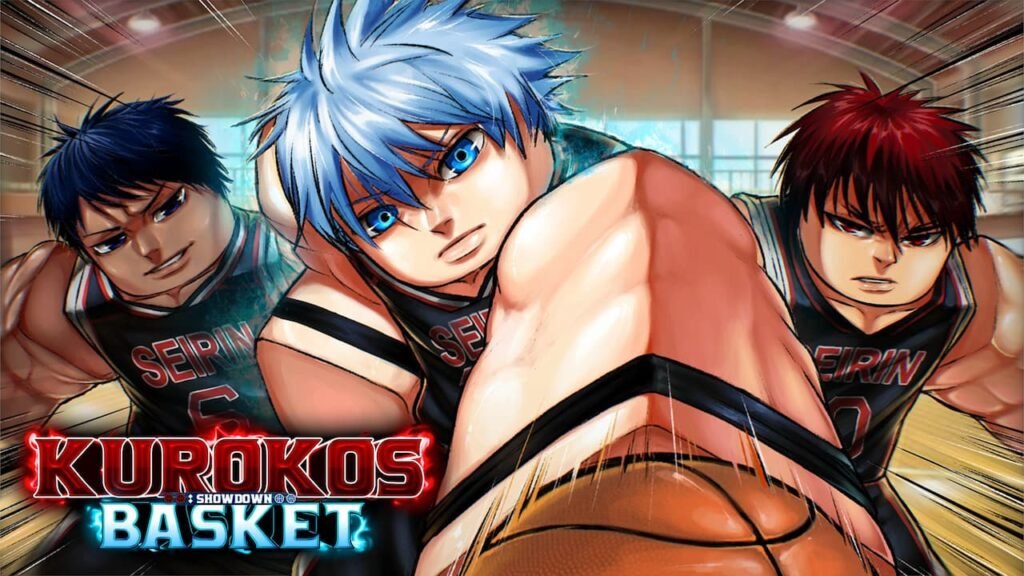
You can find the official link to the Roblox game’s discord server here. Simply click on it to be redirected to a browser window, which should in turn open up your Discord install, allowing you to join in.
The Discord server is a great place to discuss the game in general, as well as keep yourself updated on the latest news. Like any modern Discord group, this particular one features a multitude of channels and roles, so make sure to read the rules before entering in.
You can also find codes and giveaways linked in the Discord server as well.
Official Kuroku’s Basket Showdown Trello link
Unfortunately, there is no official Trello board link as of the time of writing this article. Trello boards usually get added on as the game matures over time though, so you can expect further updates to the same to be posted in this very section.
Consider bookmarking this page to stay tuned on the latest updates.
Why can’t I access the Discord and Trello links?
If you cannot access the Discord invite, make sure you are running the Discord application in the background first. Try force closing (Alt + F4) the app and restarting the client to try it out again.
The trello board is currently not available, so you won’t be able to access it.
