Infinity Nikki releases worldwide on December 5, 2024 for the PlayStation 5, PC and mobile platforms. Infold Games has already prepared a preload ahead of the launch, in order to help players jump into the game the moment it goes live – as well as save time downloading in the process.
You can find more on the preload sizes for Infinity Nikki, along with a general set of instructions on how to download the same below.
How to pre-download Infinity Nikki
PlayStation 5
It is not possible to preload the game on PS5. You will have to download the game in its entirety when it goes live.
PC
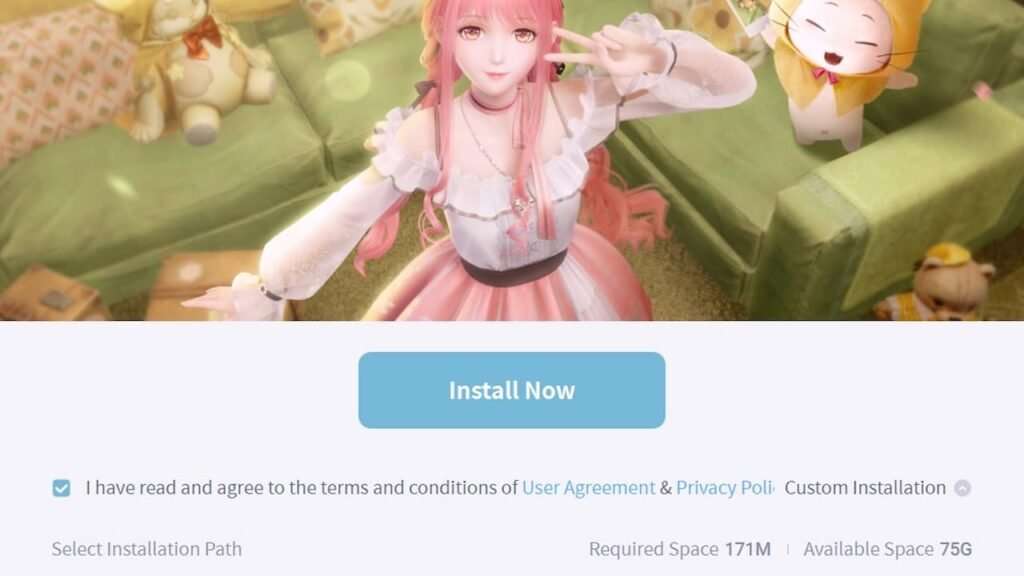
- Download the game’s launcher from the official website.
- The Windows Download (that is, the standalone launcher) is recommended. You can also use the Epic Games Store version if so required.
- Head to your Downloads folder, and double click to run the exe file.
- Agree to the user agreement and hit the Install Now button.
- Once the install finishes, hit Run Now to bring up the launcher.
- Wait for the launcher to initialize. It might take a while depending on your system.
- Once ready, click on the Download Now button to begin the preload.
The preload is approximately 32 GB in size, post install. Make sure to have enough space on your SSD before downloading the game.
Once the download finishes, you can start the game and log in using your account to prepare ahead of the official launch.
Mobile (Android/iOS)
- Head to the App Store or Play Store, for Android and iOS devices respectively.
- Search up Infinity Nikki.
- Once you are within the App page, hit Install.
- Boot up Infinity Nikki.
- Log in using your email.
The game should now prompt you for a download. The download size on Android is 8934.32 MB – make sure you have enough space for it.
