Modding games is plenty of fun, and brings out the inner creativity of the playerbase. The recently released free to play hero fighter, Marvel Rivals has also been graced by multiple mods, which range from performance tweaks to cosmetic equips.
You can find 7 such recommended mods detailed below.
7 of the best mods for Marvel Rivals
1) Symbiote Spider-Man
One of the minor disappointments in Marvel Rivals’ available roster of skins was the absence of the iconic black suit for spidey. This mod aims to correct that, offering a unique design of the symbiote suit.
2) Skip Intro and Login movies
The time taken to join a game and boot up Marvel Rivals can be painfully slow, thanks to the use of intro and login movies. To make matters worse, these aren’t skippable either.
The pair of mods linked above aim to correct this, removing those repetitive sequences away in favor of a faster way to jump into the game.
3) Superior Spider-Man
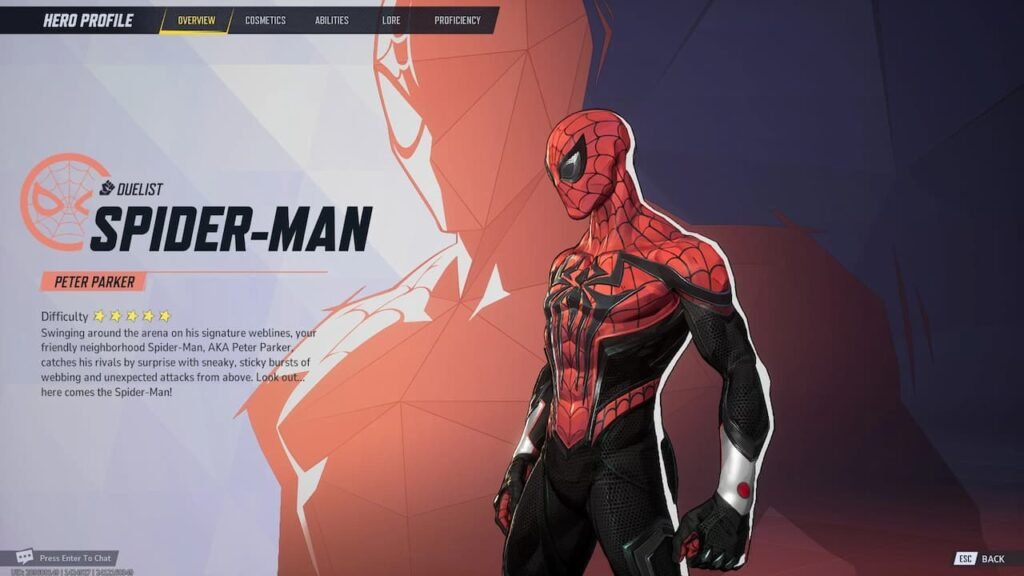
The Superior Spider-Man swings his way to Marvel Rivals, armed with Peter’s strength, reflexes and spider-sense – coupled with Doc Ock’s intelligence and a surprising change of heart.
This particular mode alters the cosmetic look of the default suit.
4) Clearer Anti-Aliasing
Marvel Rivals is built on top of Unreal Engine 5, and employs the default anti aliasing tech of the engine – which is far from perfect. In particular, the default AA solution leaves tons of smearing and blurriness, especially in motion.
This mod aims to fine tune the settings and correct this.
5) Big Smoke as The Punisher
GTA mods truly never die, and this particular mod swaps the default Punisher model for one crafted specifically to resemble Big Smoke from Grand Theft Auto: San Andreas.
6) CJ as the Winter Soldier

Continuing on our list of GTA themed model swaps, this fun little mod swaps out the default Winter Soldier skin for one of CJ from Grand Theft Auto: San Andreas.
7) FPS BOOST
The default settings for Marvel Rivals can be a bit too intensive for certain PCs, resulting in surprisingly low FPS. This particular mod uses an optimized set of graphical settings (some of which are hidden) to net you an appreciable boost in frame rate.
All of these mods are only compatible with the PC version of Marvel Rivals – there is no support for the console version, yet.
How to install mods in Marvel Rivals

- Download an unzip program. 7zip is recommended.
- Grab your favorite mod from the Nexusmods Marvel Rivals page.
- Download your mod (you will need to create an account for this) from the Files tab.
- Head to your downloads, and extract the mod.
- Fire up the directory containing your game’s install files (Steam > Marvel Rivals > Manage > Browse Local Files).
- Head inside Contents > Pack and create a new folder named after your mod – make sure to use the exact name as the one on the mod’s Nexus page.
- Extract the contents of the mod into this folder.
- Launch Marvel Rivals and your mod should work out of the box.
Should you really be using mods with Marvel Rivals?

As always, mods are not officially supported by the developer/publisher, Netease Games. While these mods do work as of the time of writing this article, Netease Games could very well ban their use entirely sooner or later.
Their decision is final, and exercise discretion when using these mods.
